Controlling an Arduino Smart Car with TouchDesigner
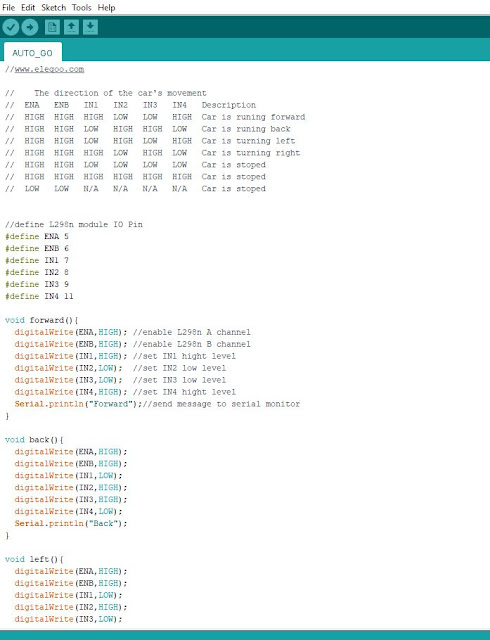
Controlling an Arduino Smart Car with TouchDesigner TouchDesigner can be used as an interface for any Arduino setup. Here we analyze source code provided in a STEM kit for beginners, create our own code that we can trigger from a serial connection and create a controller in TouchDesigner. To follow the video tutorial step by step you will need the ELEGOO UNO R3 Project Smart Robot Car Kit V 3.0 Plus, which can be found here . I encourage you to take your own Arduino project and make your own interface using this as a rough guide. A more in depth video tutorial can be found here . Steps for any Arduino/TouchDesigner project: 1. Connect the arduino to touchdesigner 2. Understand the Arduino code 3. Write new Arduino code we...

